KeyBlaze Review – Pro and Free Edition
KeyBlaze – Learn to type effectively and develop your speed

KeyBlaze Typing by NCH Software is a budget-friendly and interactive tutor to help people of all ages improve their typing skills.
The app’s main focus is to help individuals learn the fundamentals of keyboarding in a structured but also fun way. Read our KeyBlaze review to see if this is the right tool for you.
KeyBlaze – Overview
In the beginning, KeyBlaze will start with essential lessons on the home keys to build muscle memory for the index, middle and little fingers. KeyBlaze will then shift to topics such as capitalization or punctuation. Additionally, it incorporates rehearsing lessons by utilizing verses, paragraphs, snippets, and other advanced writing tests.
Being easy to use touch typing software, KeyBlaze aims to achieve perfection on all skill levels and is therefore particularly suitable for beginners and intermediates. Achieving high speeds and full accuracy in typing are two important key goals of this program.
Price: Home $12.99. Commercial $14.99. Free version available.
Rating: ★★★★☆☆
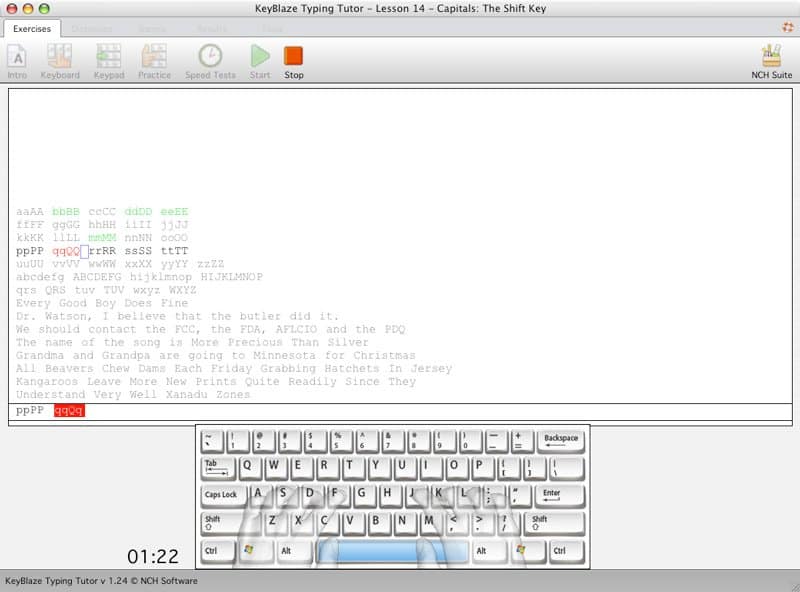

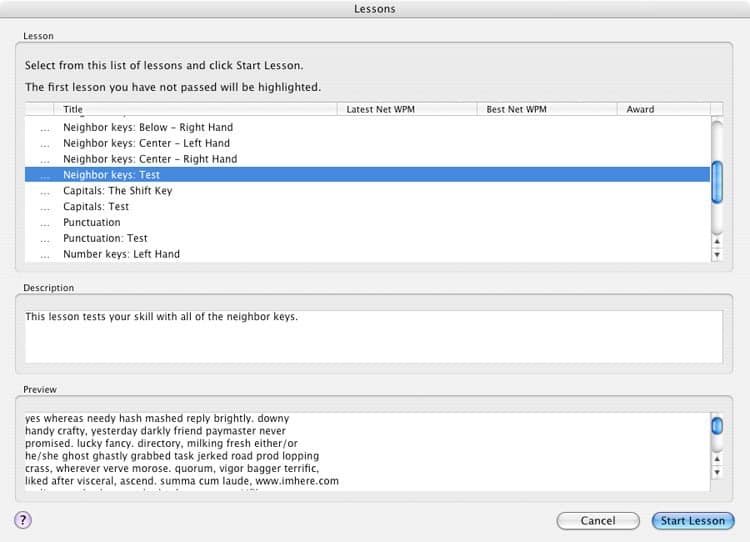
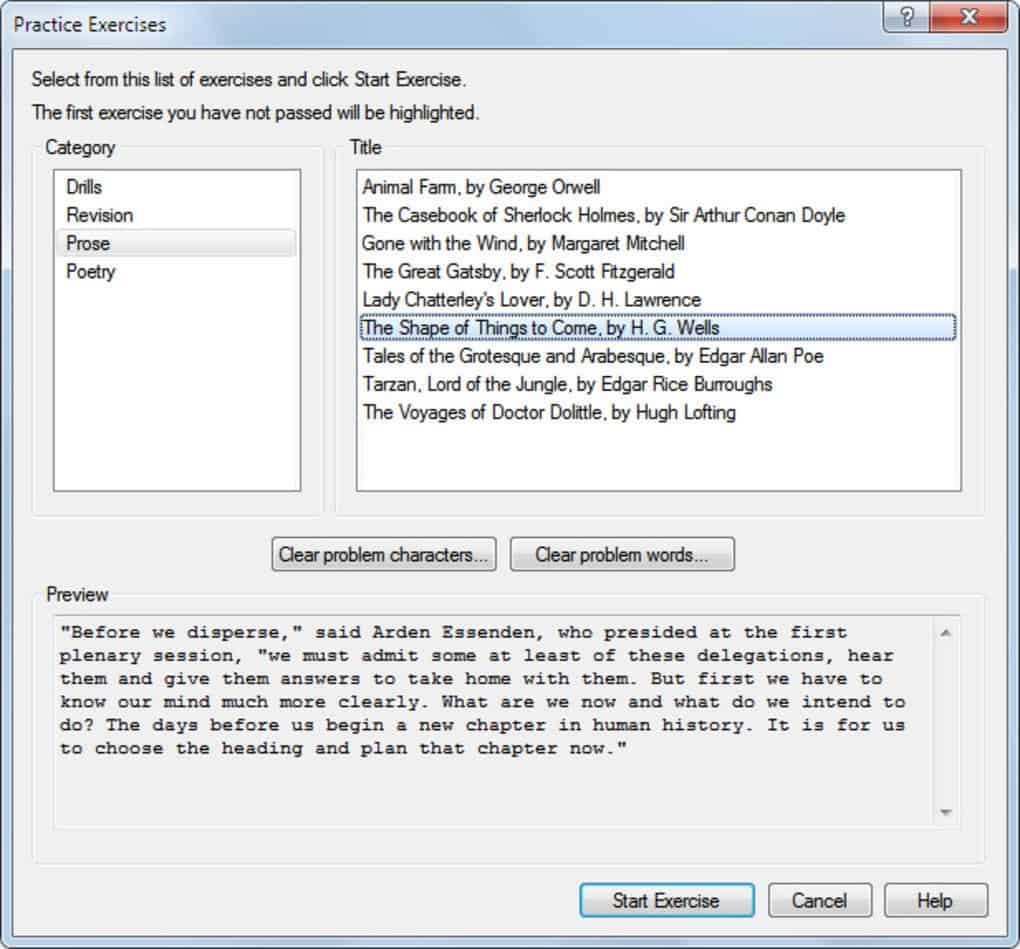
KeyBlaze – Features
Lessons – KeyBlaze may look quite thin in features at the first glance, but students will run through a comprehensive skill training schedule with tutorials covering the home keys, neighboring keys, capitalization, punctuation and numbers. There are over 150 activities to practice your skills which also include 10-key numeric keyboard lessons.
Rehearsing – The tool ensures that students will actually practice the lessons they have just learned. It sports a huge range of rehearsing lessons including poems, prose or essays. This is a nice feature to get users motivated.
Games – KeyBlaze provides a set of games to allow some fun while learning but mainly to improve your typing skills, of course. “Word blizzard”, for example, allows students to accurately type ‘falling words’, whereas “30 Seconds” encourages learners to try and master speed typing.
Dictation – For those who are willing to brush up their skills for transcribing, KeyBlaze offers a built-in dictation tool which is a nice add-on and worth checking out.
Assessments – Of course, people want to know where they stand before getting started. Students can check their expertise by completing an assessment test when starting it for the first time. You will get your results straight after finishing the test.
Testing – Throughout the course, you can take tests at various intervals to track your progress. Don’t be shy, even if you don’t like them, but they will provide essential hints to some of your strong and weak areas.
Tracking – Furthermore, it will keep track of your activities by calculating net and gross words per minute (wpm) aiming to motivate students to do better in the next task but also providing useful stats. You will also find statistics on error and correction rates as well as accuracy levels.
Finger Placement – KeyBlaze aims to help eliminate common mistakes again and again. For example, it will correct finger placements on the keyboard by highlighting the right position.
Weak Areas – The tutor aids in identifying the words and characters which are troubling most and will encourage students to practice them more often and with a stronger focus. However, unlike other premium tools on the market, the app will not specifically highlight your weak areas and does not offer customs exercises to solve those issues.
Customize – Keyblaze allows to create custom lessons, exercises and tests. You can set your own word per minute goals you wish to achieve throughout the course.
Printable Certificate – After completion users will get a printable course certificate showing that they have mastered a certain skill level of typing.
System Requirements
To install the KeyBlaze tutor users need the following system requirements:
- Windows 10, 8, 7, Vista
- Works well on 64bit OS
- Mac OS x 10.4 or later
- CPU usage is moderate to high
- System memory consumption is also moderate.
KeyBlaze – Free Version

If you wish to try the free version first, you can download it from the website. However, keep in mind while some of the core features are included, it comes with a few downsides worth checking out.
Downsides – First of all, it does not support the latest Windows iteration, making it almost hard to install since Windows 10 is probably the most used version by now. Secondly, if you like playing games to learn to type, you will need to purchase the more complex ones. Only very simple ones are available in the free edition.
Benefits – All the essential lessons mentioned at the top of this review will be included. Furthermore, typing tests are still available to assess your current skill levels at any time. This also applies to the virtual keyboard, finger aids and 10-key exercises.
Pros and Benefits
Pros:
- KeyBlaze is based on expert lessons and knowledge.
- Beginners can access ‘How to guides’.
- Users can see their progress in graphs and scores.
- Designed for students aged 6 to 99.
- Can be used as a teaching tool.
- It offers multi-user access. Sharing options are available.
Cons:
- The interface and graphics look outdated.
- Rather expensive compared to feature sets of alternative solutions.
- No custom exercises to specifically work on weak areas.
- Unlimited users, but the license is just for one workstation.
- The free version misses many features but acts as a good trial.
- Free version only supports Windows 8 and lower.
Alternatives
Since KeyBlaze offers a Pro version, it is fair to look at similar products on the market. Typsey is probably the most popular competitor, a tutor that offers unlimited installs, video tutorials, games, expert lessons, drills and customized lessons.
There is also KAZ Typing, a curriculum that will teach you the keyboard within 90 minutes and also offers specialized editions for people with learning disabilities. Ultrakey and Mavis Bacon complete the list of alternatives in the premium section.
Independent from the benefits KeyBlaze Pro might offer, we still recommend one of the alternatives mentioned as they seem to be more up-to-date with today’s requirements and available technology.
KeyBlaze Tutor Review – The Verdict

Those who wish to practice with a simple tutor may download the free version first. It may not offer all the features of the Pro version but should give you a good feeling of whether this tutor is suitable or not. You can always upgrade to unlock further features or get access to more lessons and professional exercises.
KeyBlaze also incorporates user documentation, is built without any bugs, and has proven to have an interactive way of learning. Thanks to highlights such as games and a finger placement feature, it ought to have the capacity to satisfy all the people who are looking for a free and budget-friendly tutorial curriculum.
Are there any other free solutions?
Above, we mentioned a few premium alternatives, however, we don’t want to hold back to name a few options you can use instead of the free KeyBlaze tutor. Since we like well-designed user interfaces, graphics, and structured lessons, 10 Fast Fingers or Tipp10 popup as the best options here.
If you look further, there is a wide range of other apps such as TypingMaster, Ktouch, Klavaro, or All The Right Type. It is worth researching. Feel free to have a look at our blog to read reviews of those programs.
KeyBlaze Download
Click here to download KeyBlaze from the NCH Software website, choose your operating system (Windows, Mac) and decide whether you want to go with the stripped-down free version or the paid app. Installation and setup are easy and do not take a long time.
Is there any support?
Yes. There is a whole page with FAQs and advice (use the link above) on getting started and learning the basics of typing. The support page also includes questions covering rather technical topics regarding user administration, managing alerts, sounds, goals, or skill levels. You will also find answers to the registration and installation process and troubleshooting for potential issues.
Other apps by NCH Software
The company offers other tools such as the FastFox Typing Expander to create your own keyboard shortcuts or Express Scribe which is dictation software. We recommend reviewing the market here first in order to make an informed buying decision.
Have you tried KeyBlaze? What are your opinion and experience? Please share your review int he comments below.

I have purchased keyblaze and I find it very limited and not worth a penny of the approx. 25 dollars I have paid. There are some features that I can’t use, like the blizzard, and I find the non cost programs much more useful. I’m very disappointed with keyblaze and would like to have my money reimbursed!
I have been using a computer for a very long time, but I never really learned how to properly type. I tried a couple other products, but I quickly lost interest in them. The program is pretty straight forward and even as you progress they will include previous keys that were taught to ensure that you do not forget. You can make adjustments to your typing speed goals and the program lets you know your accuracy and what keys you need to review. The program also lets you repeat lessons if you want. I find myself making an effort to type properly as much as I can, especially when I am at work. It’s a simple download and a good price. I recommend it!
If you just diligently practice typing everyday, you will be a master in no time. I think one month is too long to master typing especially if you are using keyblaze typing tutor.